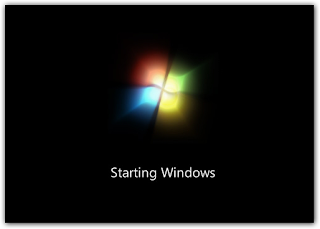You are bored of the simple classic chat messages of Facebook ! Yeah and want something extra ordinary, then Follow the simple steps and attract your friends by this trick.
This is a list of all letters in customized , if you want to form a word just copy the codes in manner and where are space , just double space.
A = [[125022480947528]]
B = [[125279727588470]]
C = [[125021560947620]]
D = [[125279830921793]]
E = [[125279800921796]]
F = [[125023244280785]]
G = [[125017720948004]]
H = [[125283894254720]]
I = [[125020217614421]]
J = [[125018334281276]]
K = [[125020804281029]]
B = [[125279727588470]]
C = [[125021560947620]]
D = [[125279830921793]]
E = [[125279800921796]]
F = [[125023244280785]]
G = [[125017720948004]]
H = [[125283894254720]]
I = [[125020217614421]]
J = [[125018334281276]]
K = [[125020804281029]]
L = [[125279927588450]]
M = [[125279874255122]]
N = [[125279857588457]]
O = [[125022040947572]]
P = [[125279847588458]]
Q = [[125279784255131]]
R = [[125279750921801]]
S = [[125018587614584]]
T = [[125021194280990]]
U = [[125024057614037]]
V = [[125279720921804]]
M = [[125279874255122]]
N = [[125279857588457]]
O = [[125022040947572]]
P = [[125279847588458]]
Q = [[125279784255131]]
R = [[125279750921801]]
S = [[125018587614584]]
T = [[125021194280990]]
U = [[125024057614037]]
V = [[125279720921804]]
W = [[125279704255139]]
X = [[125279910921785]]
X = [[125279910921785]]
Y = [[125279884255121]]
Z = [[125287347587708]]
Z = [[125287347587708]]