Nowadays most of the people use Windows 7. Though it is much better than the previous version of windows like Windows XP and Windows Vista both in speed and performance but still its speed and performance can be improved. In this post I will tell you How to Speed Up your Windows 7 Performance. If you run a lot of applications and you think that your Windows 7 has a slow startup, here is another way to speed up Windows 7 boot by enabling the Boot-Only fetching feature.
Follow the Steps :
- Click Start.
- Goto Search and type regedit.
- In the registry, locate this subkey:
- HKey_LOCAL_MACHINE_SYSTEM_CurrentControlSet_Control_SessionManager_MemoryManagement_PrefetchParameters.
- In the Right Pane, Double click on EnableSuperFetch.
- Now Change the value to 2 and click OK.
- Exit the registry and restart your Computer for the changes to take effect.
- Next time when you turn On your Computer, the prefetcher will reserve more resources to the booting process instead of booting and application launching.
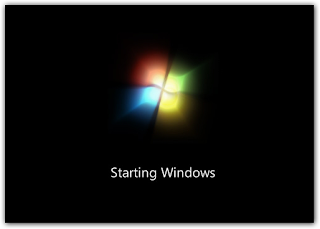
No comments:
Post a Comment